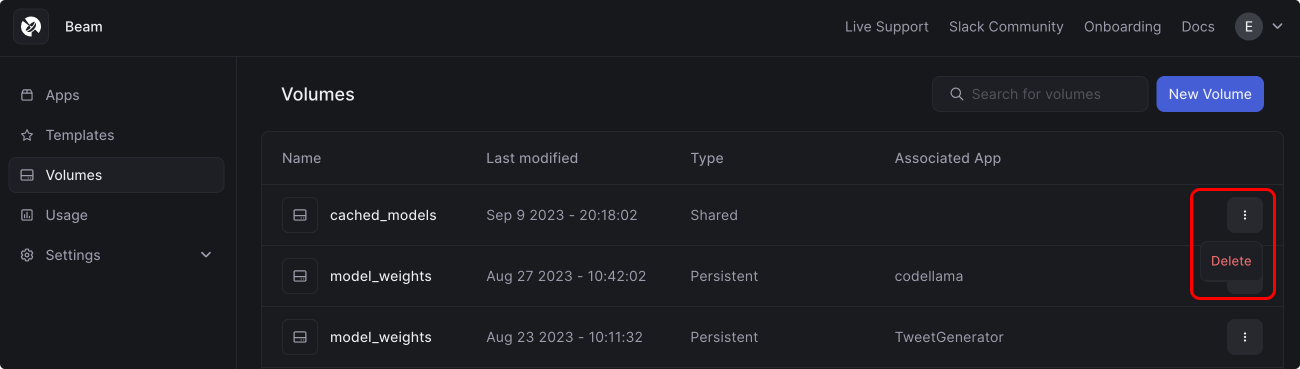Mounting a Volume
Volumes can be attached to a container using thevolumes parameter. By default, Volumes are shared across all apps in your account.
Browsing Volume Contents
You can list all your volumes through the web dashboard, or CLI using thebeta9 volume list command.
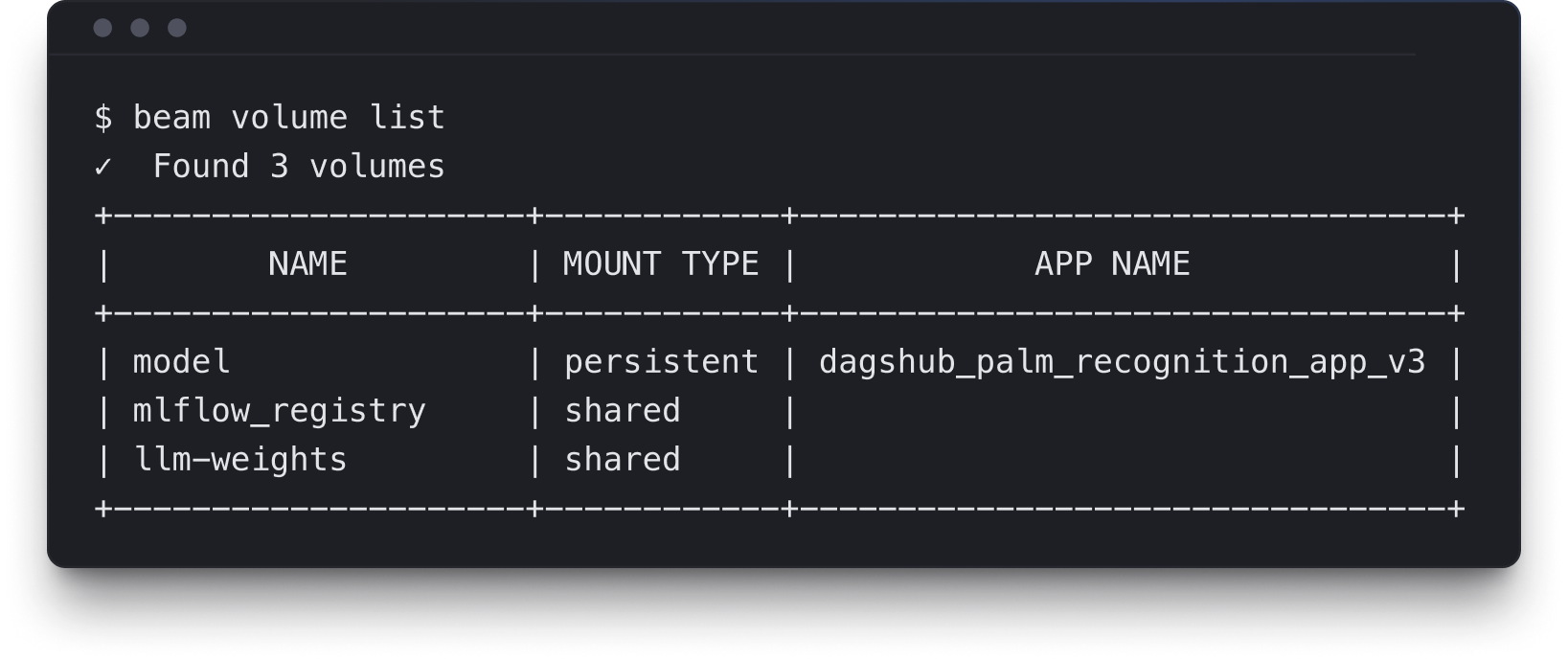
beta9 volume ls command:
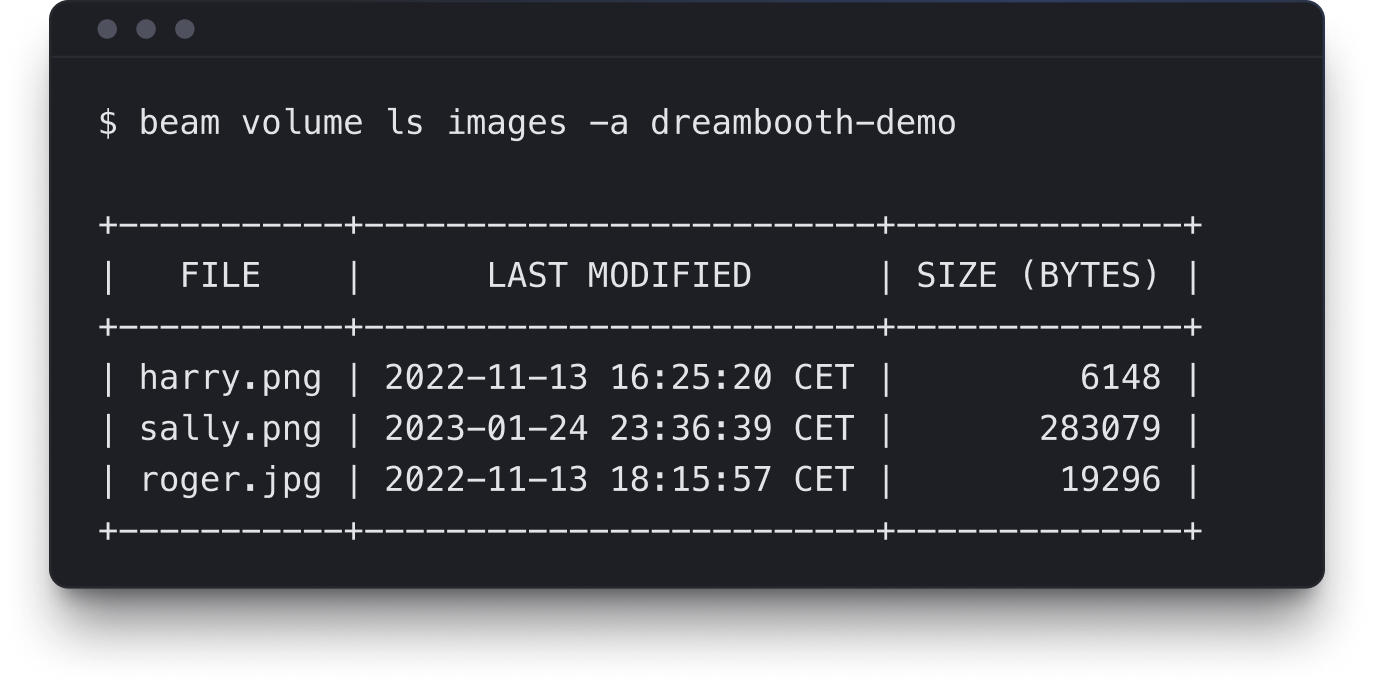
Deleting Volumes
You can delete a volume in the web dashboard. Click the three-dots icon next to a volume, and clickDelete Volume to permanently delete it.